Picture Lab
<< Magpie Lab | HomeworkTrailIndex | Elevens Lab >>
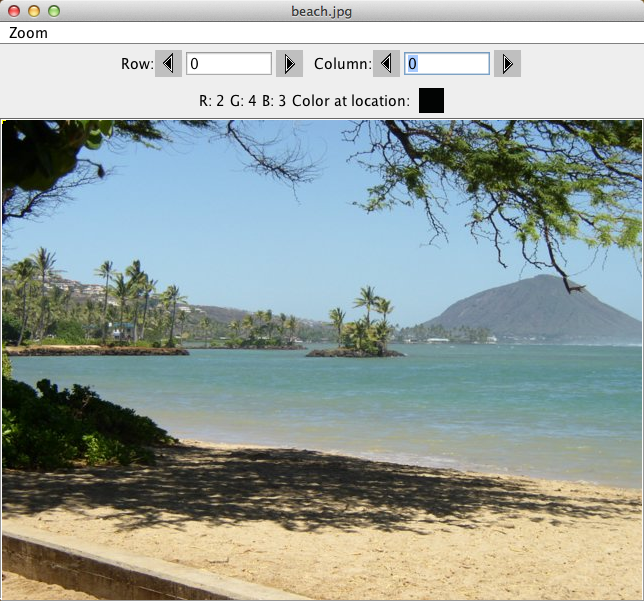
Video on File Setup for Picture Lab
Download pixLab.zip and copy the pixLab folder)
Expand the zip archive to your storage device. Inside the pixLab folder are the two folders classes and images
To use the code in BlueJ:
- Under the Project menu, select Open Non BlueJ...
- In the dialog box, navigate to the pixLab folder and select classes
- Press Open in BlueJ
- Press the Compile button
- To test it out, right-click on PictureExplorer and select the main method, press okay. You should see the beach.jpg picture.
To use in Eclipse:
- Make a new Java Project in Eclipse (File > New > Java Project)
- Name it
- Under JRE, select: "Use an execution environment JRE: J2SE-1.5",
- Under Project Layout, select "Use project folder as root for source and class files"
- Press the Finish button
- From the File menu select Import
- From under the General folder select File System and press the Next button
- Press the Browse button and select the classes folder you unzipped earlier.
- Next to "Into folder" press the "Brouse" button to select the project Folder you just made.
- Press the Select All button and press the Finish button
- Using your operating system, copy the images folder to your workspace folder.
- To test it out, press the Run Button (looks like a play button), select JavaApplication and the PictureExplorer (you can also right-click PictureExplorer.java in the Package Explorer and select from the pop-up menu Run As > Java Application) You should see the beach.jpg picture.
Activities
- Picture Lab Activity 1 Introduction to Digital Pictures and Color
- Picture Lab Activity 2 Picking a Color
- Picture Lab Activity 3 Exploring a Picture
- Picture Lab Activity 4 Two-Dimensional Arrays in Java
- Picture Lab Activity 5 Modifying a Picture
- Picture Lab Activity 6 Mirroring Pictures
- Picture Lab Activity 7 Mirroring Part of a Picture
- Picture Lab Activity 8 Creating a Collage
- Picture Lab Activity 9 Simple Edge Detection
- Picture Lab Bonus Chromakey
- Picture Lab Bonus 2 Steganography
